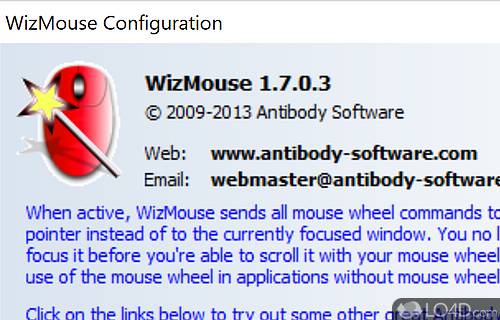
Basic tool that provides mouse wheel functionality, even if the application you're using does not.
WizMouse is a small and free utility which helps improve the functionality of your mouse wheel.
When you're browsing a web page or viewing a document, the program must be the foreground window. With WizMouse, it allows you to simply hover your mouse over the window in order to activate the mouse wheel -- you don't have to click on the background window in order to scroll with your mouse wheel.
Essentially, WizMouse provides you the ability to change the function of the mouse wheel which is not native to Windows.
The settings of WizMouse are easy to understand and can be accessed from the icon in the system tray. One click enables or disables the functionality of WizMouse. You may also have the program start automatically with Windows.
Features of WizMouse
- Enables the mouse wheel in applications that don't support mouse wheels.
- Optionally reverse the mouse wheel direction (like OS X Lion "Natural" scrolling).
- Scrolls windows under the mouse without having to click first.
Compatibility and License
Is WizMouse free to download?
WizMouse is provided under a freeware license on Windows from Windows shell software with no restrictions on usage. Download and installation of this PC software is free and 1.7.0.3 is the latest version last time we checked.
What version of Windows can WizMouse run on?
WizMouse can be used on a computer running Windows 11 or Windows 10. It comes in both 32-bit and 64-bit downloads.
Filed under:


